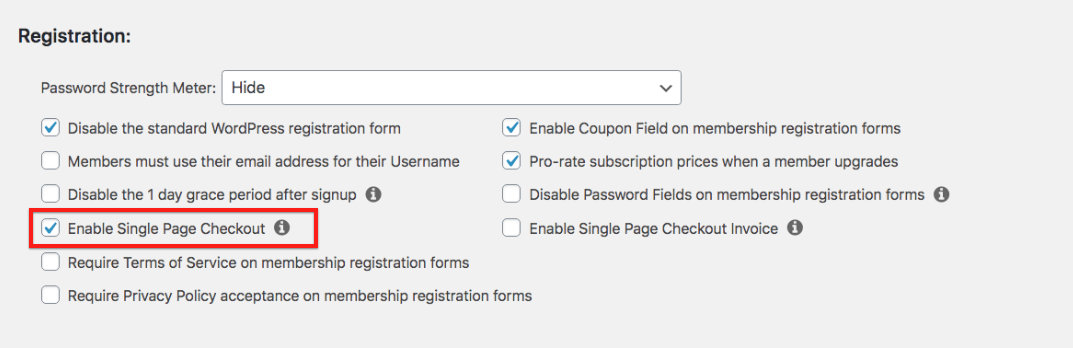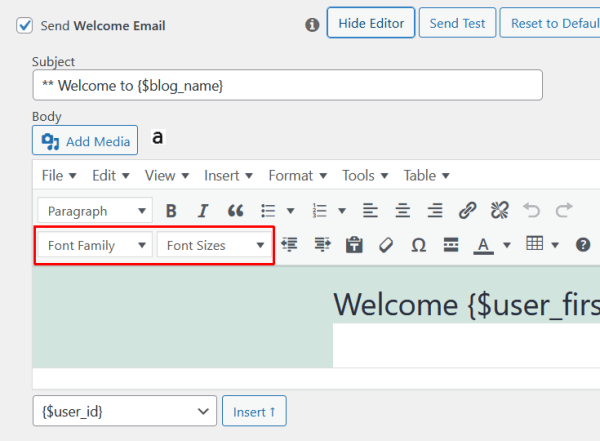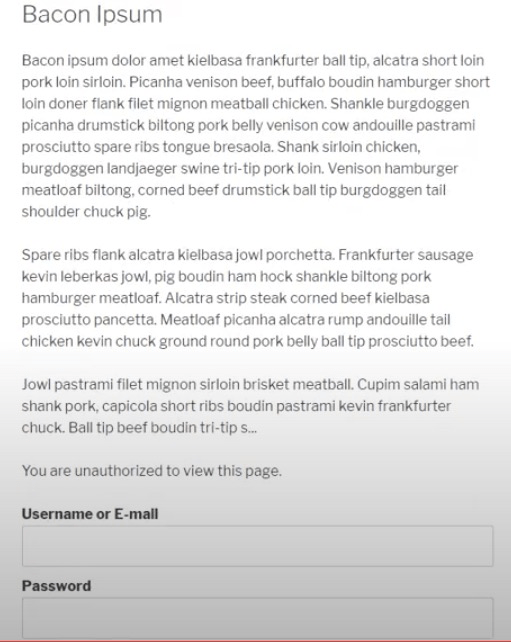OverviewGeneral Me Webhooks Subscribe Webhooks UnsubscribeSubscriptions Get Subscriptions Get Subscription Create Subscription Update Subscription Delete Subscription Cancel …
Continue ReadingDeveloper Tools Event Triggers
OverviewMember Member Added Member Signup Completed Member Account Info Updated Member Deleted Member Logged In Subscription Subscription Created Subscription Paused …
Continue ReadingEnable a Single Page Checkout (and invoice)
By default, MemberPress uses a 2-step checkout process. Step 1 the member enters in their personal information and any custom fields you have defined. Step 2 they are asked to enter their payment …
Continue ReadingHow to Override Email Templates in MemberPress?
MemberPress sends automatic emails to members when important events like signing up, renewing subscriptions, or processing payments occur. The default MemberPress emails might not match your website's …
Continue ReadingMemberPress Downloads Add-on
Covered in this article: Overview Video Tutorial Installing Uploading Files File Details File Categories and File Tags Protecting Files Download Limits Shortcodes Gutenberg Block Stats Force view …
Continue ReadingProtecting Partial Content
MemberPress offers several ways to protect a part of your page or post from unauthorized visitors. This document will explain different options to protect partial content with MemberPress and how …
Continue Reading