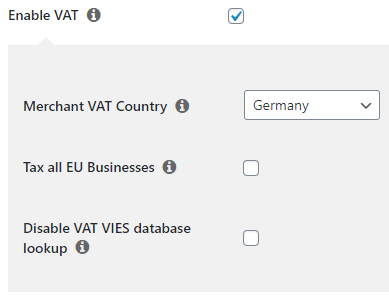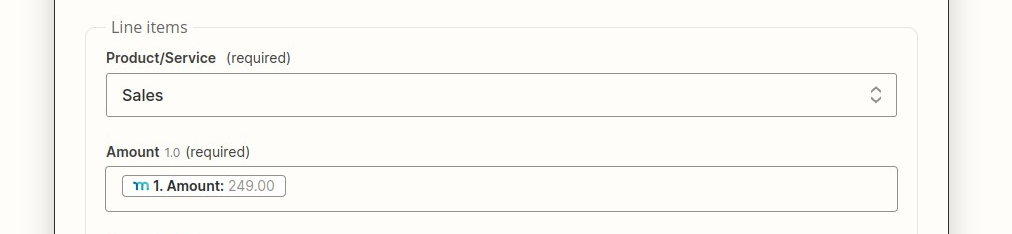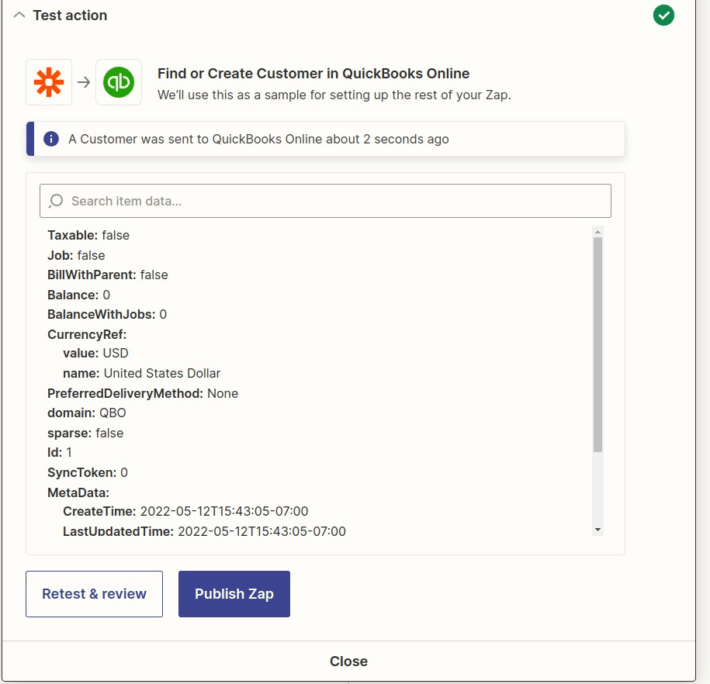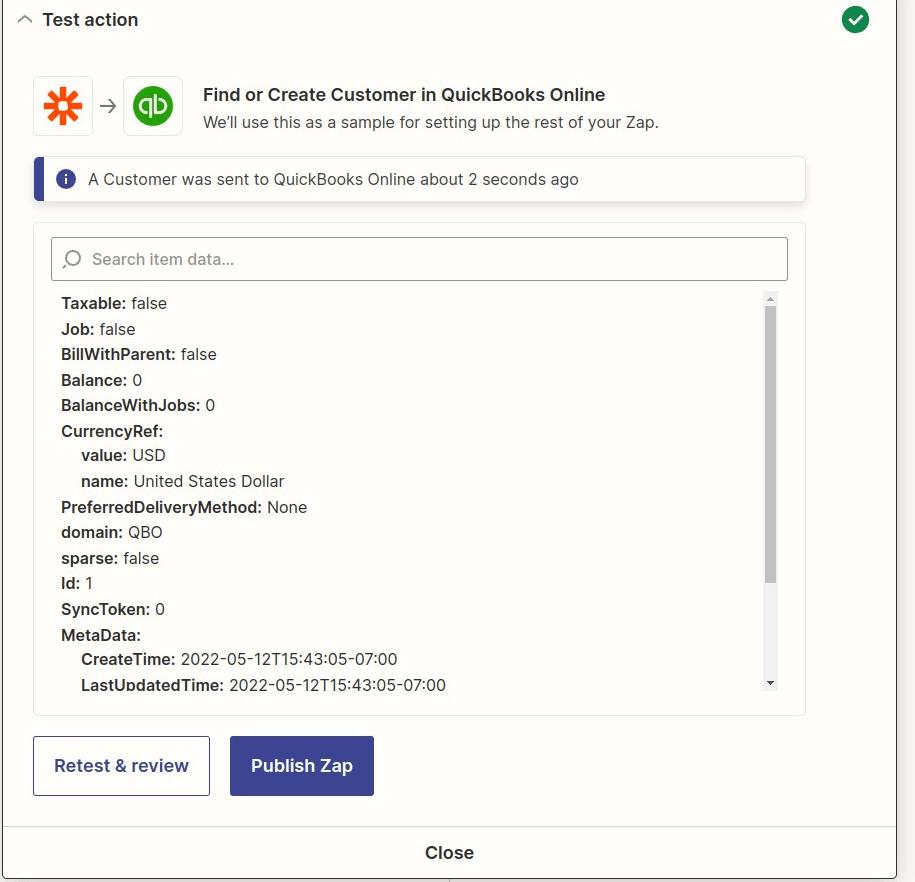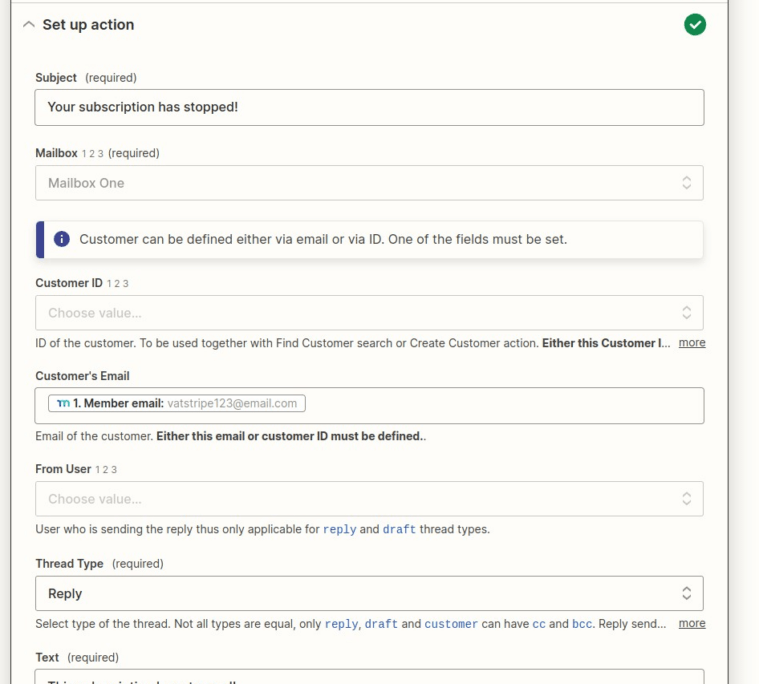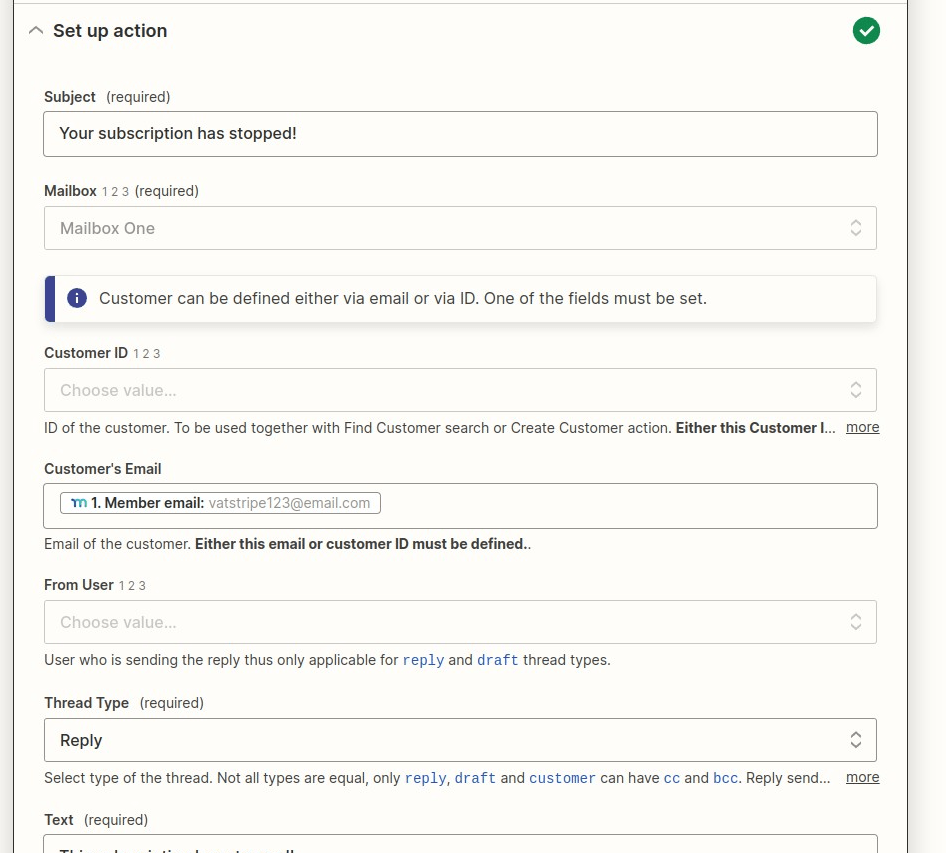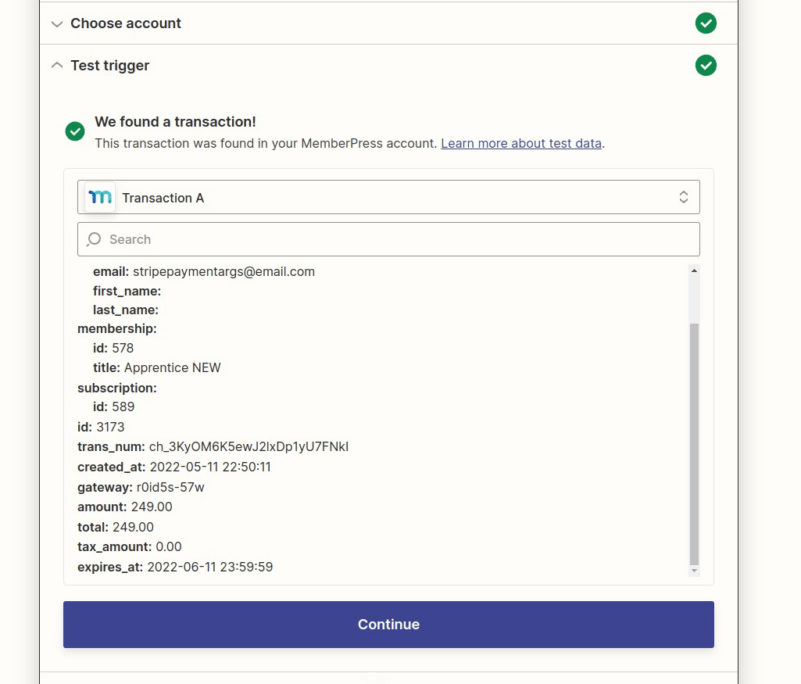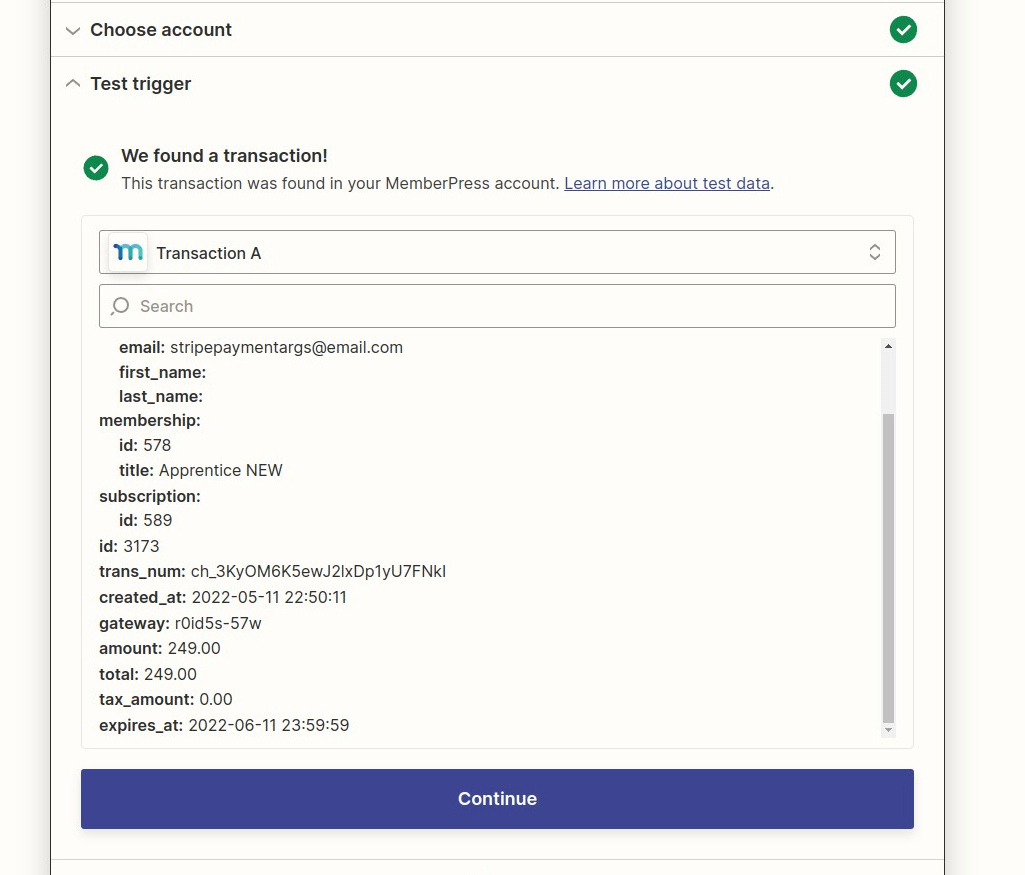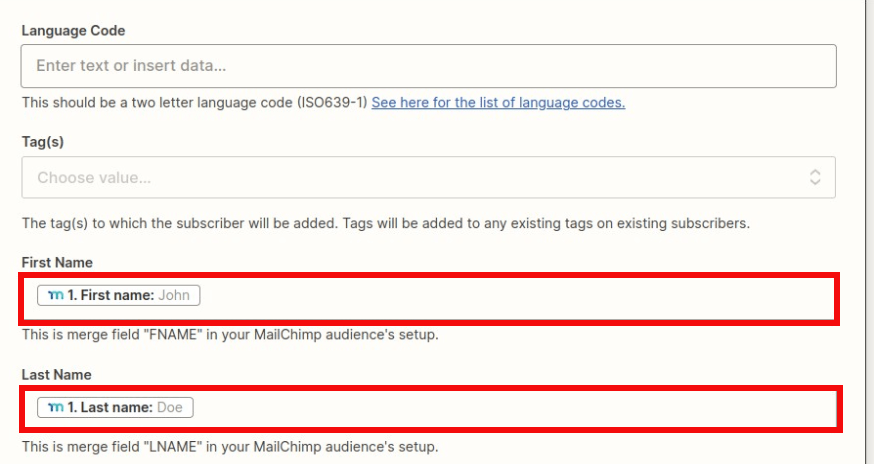MemberPress offers full VAT tax support including rules that went into effect in January of 2015, as well as the latest changes introduced by some EU countries as of January 2020.VAT Setup …
Continue ReadingCreate a transaction refund receipt in Quickbooks (Zapier)
First, we need to create a new Zap by clicking "Create Zap" in the top right corner Choose MemberPress as the trigger app Search for "refund" and choose "Transaction Refunded", then …
Continue ReadingCreate a Sales Receipt in Quickbooks (Zapier)
First, click the “Create Zap” button on the top right of your Zapier page. Choose MemberPress as your Trigger App. Select “Transaction Completed” as your trigger and continue. …
Continue ReadingAdd Help Scout ticket when a Subscription is canceled (Zapier)
In order to keep track of any recurring subscriptions that have been cancelled, you may want to create a ticket for the cancelled subscription to follow up with the customer. Zapier can be used to …
Continue ReadingAdd Tag to Active Campaign Member When Transaction Completes (Zapier)
The directions below show an easy way to add a tag to a member in Active Campaign when their transaction is completed.Step:1 Login and Start Creating a Zap The first thing you will need to do is log …
Continue ReadingAdd Subscriber to a MailChimp list (Zapier)
Often times you may want to automatically add a new MemberPress subscriber to your MailChimp list, upon having a 'Complete' Transaction. Our MemberPress and Zapier integration make this pretty simple …
Continue Reading