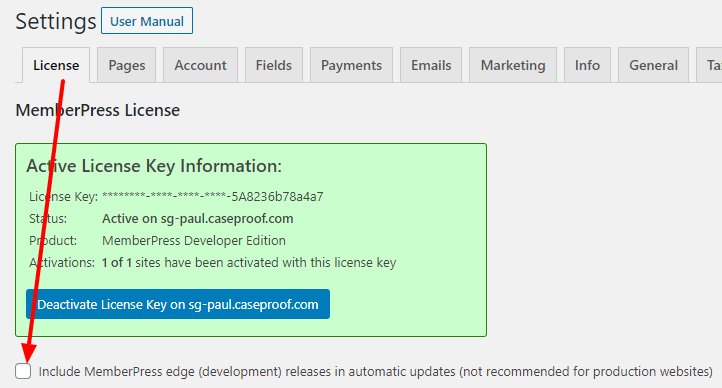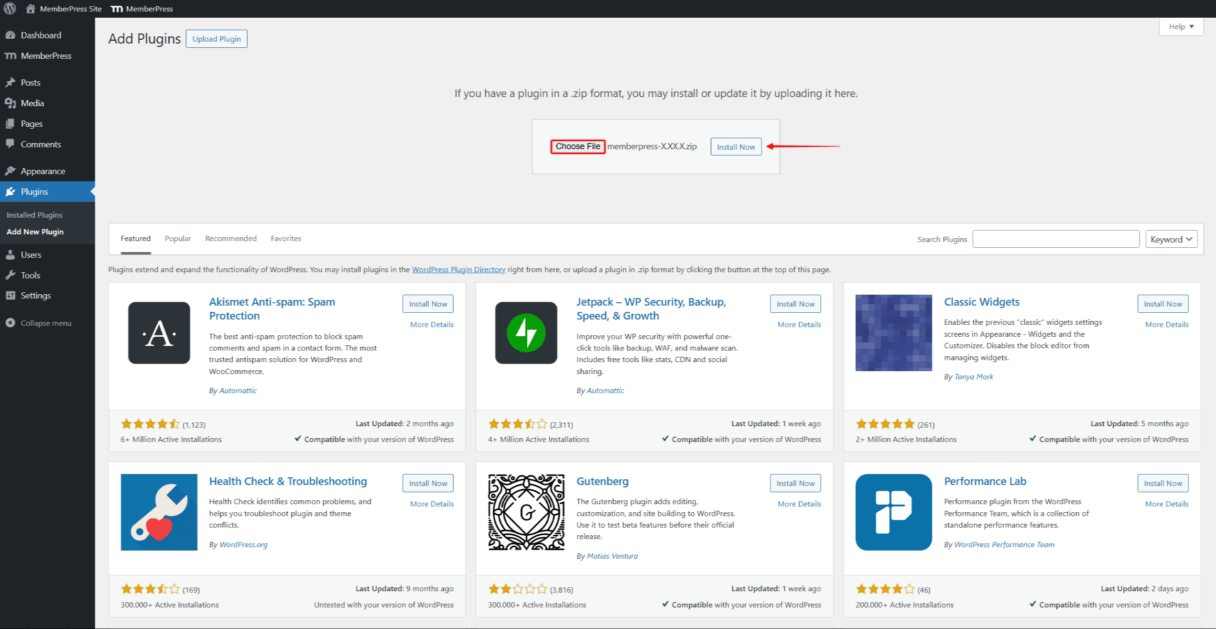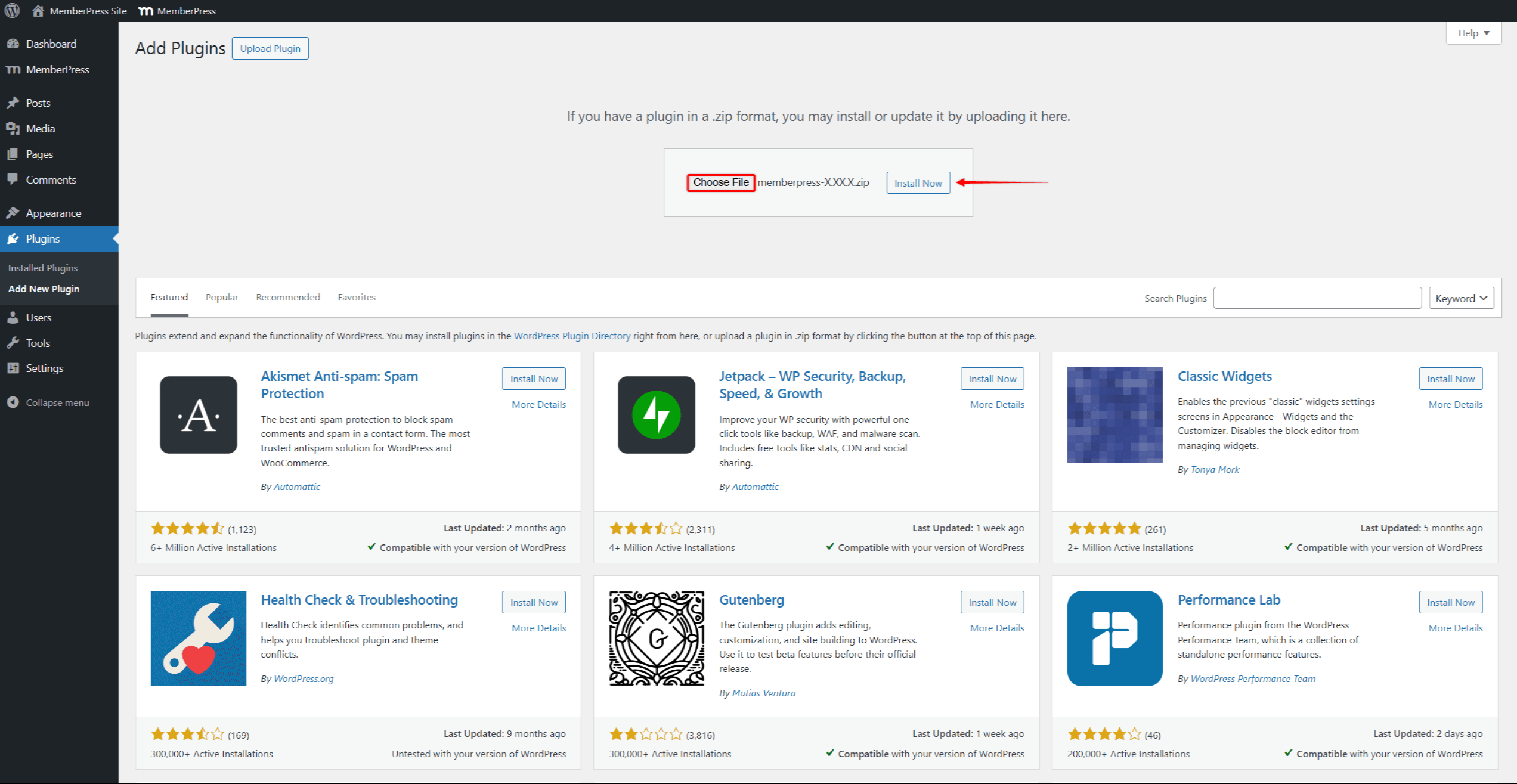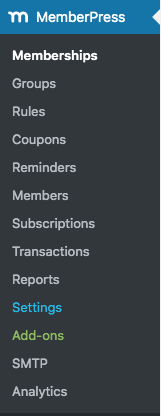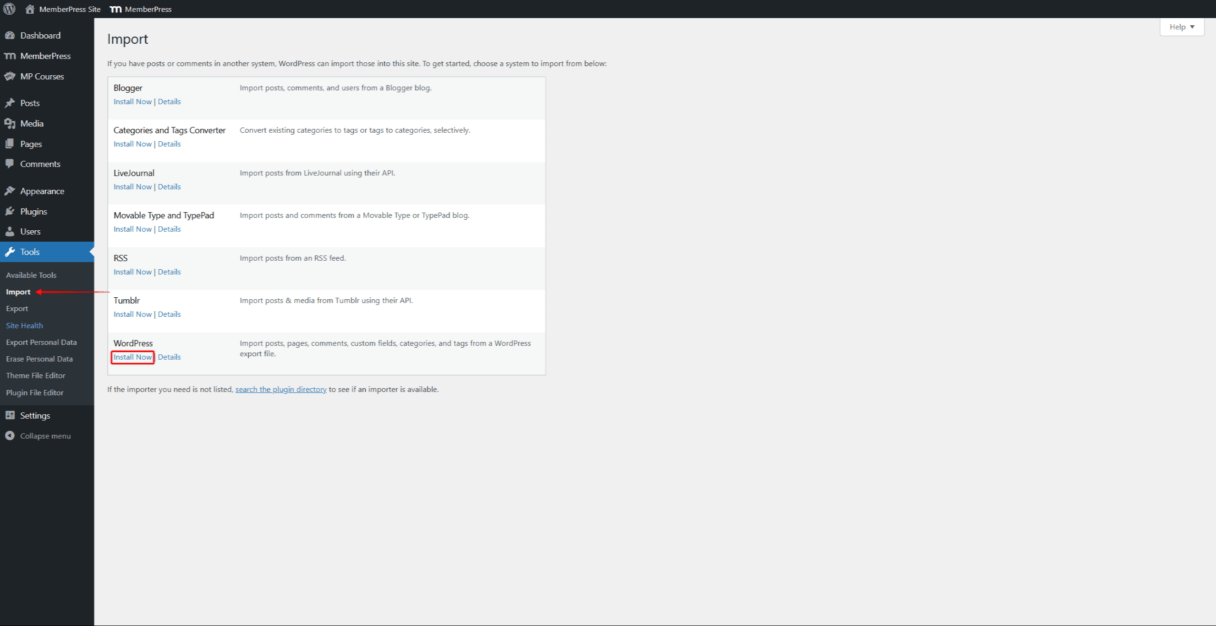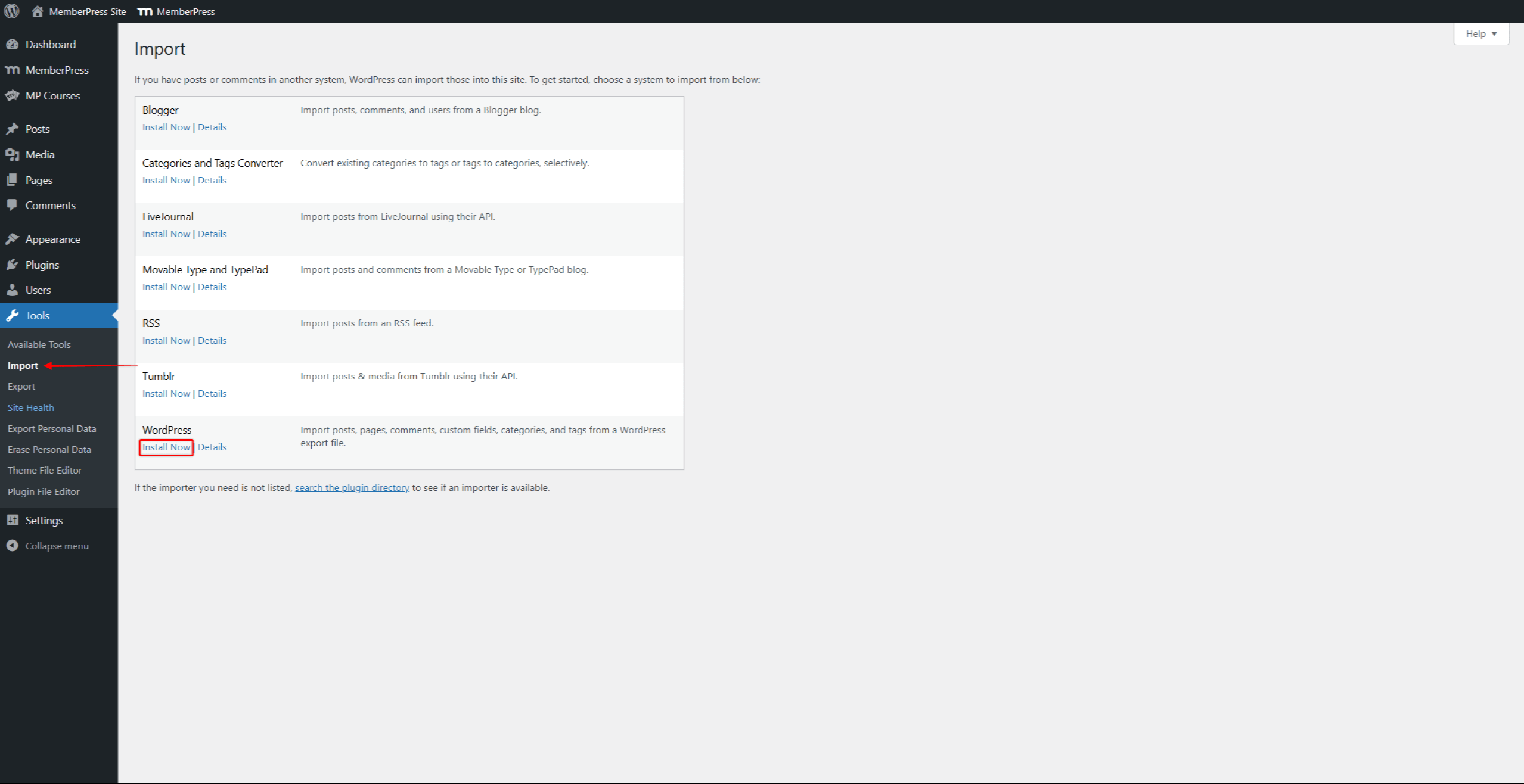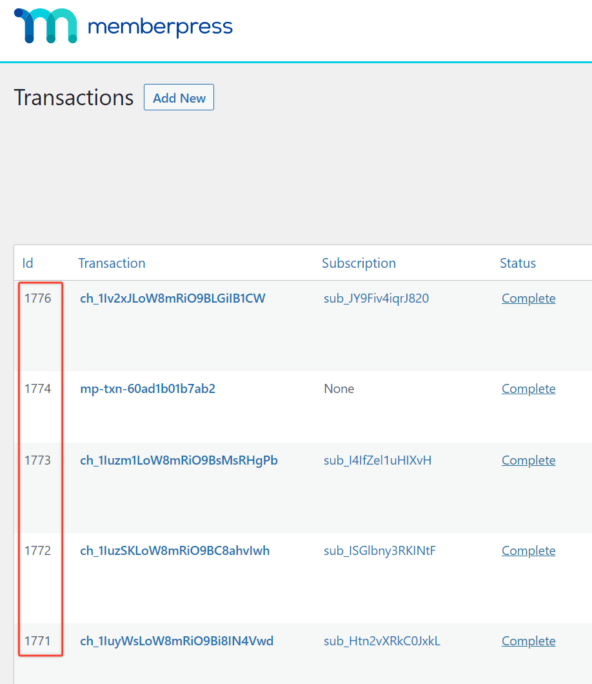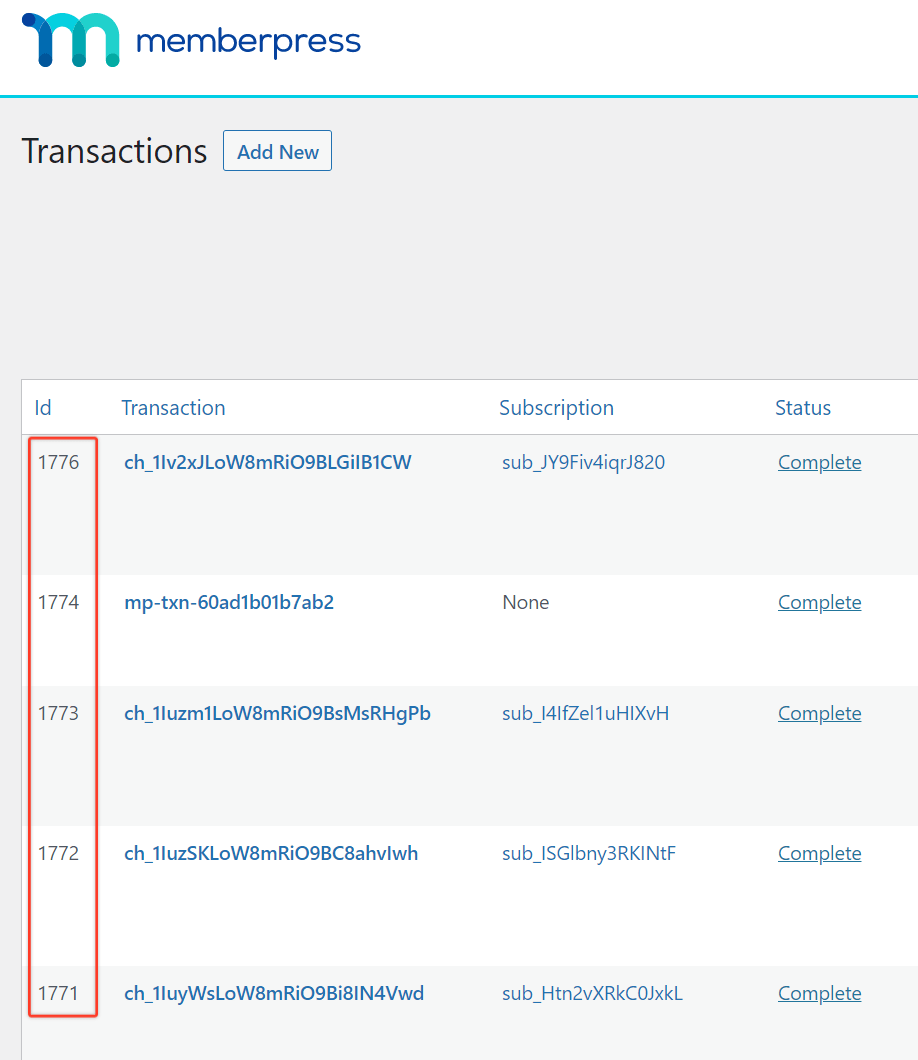Occasionally, you may want early access to a new feature, or our support staff might recommend you update to an "Edge build" to resolve a conflict or bug you may be experiencing which has already been …
Continue ReadingUpdating MemberPress Plugin and Its Add-ons
MemberPress plugins and add-ons updates provide security updates, new features, and other enhancements. Updating MemberPress and add-ons ensures these plugins continue functioning well with WordPress, …
Continue ReadingHow to Install MemberPress
To start creating your MemberPress-based website, install MemberPress and activate the plugin. There are two ways to install MemberPress on your site: automatically and manually. This document …
Continue ReadingMigrating or Importing WordPress Data
While it will likely be much easier for you to simply create your WordPress Posts, Pages, CPT's, Tags, Categories, and Custom Taxonomy manually, you can use the Importer to import …
Continue ReadingMigrating or Importing MemberPress Data
While it will likely be much easier for you to simply create your MemberPress Memberships, Rules, and Coupons manually; you can use the Importer to import them as well. Important note: Before you …
Continue ReadingMigrating or Importing One-Time Subscriptions (Transactions)
When importing one-time payment subscriptions to MemberPress, you only need to import a Transactions CSV file. This document will explain how to migrate transactions (or one-time subscriptions) …
Continue Reading