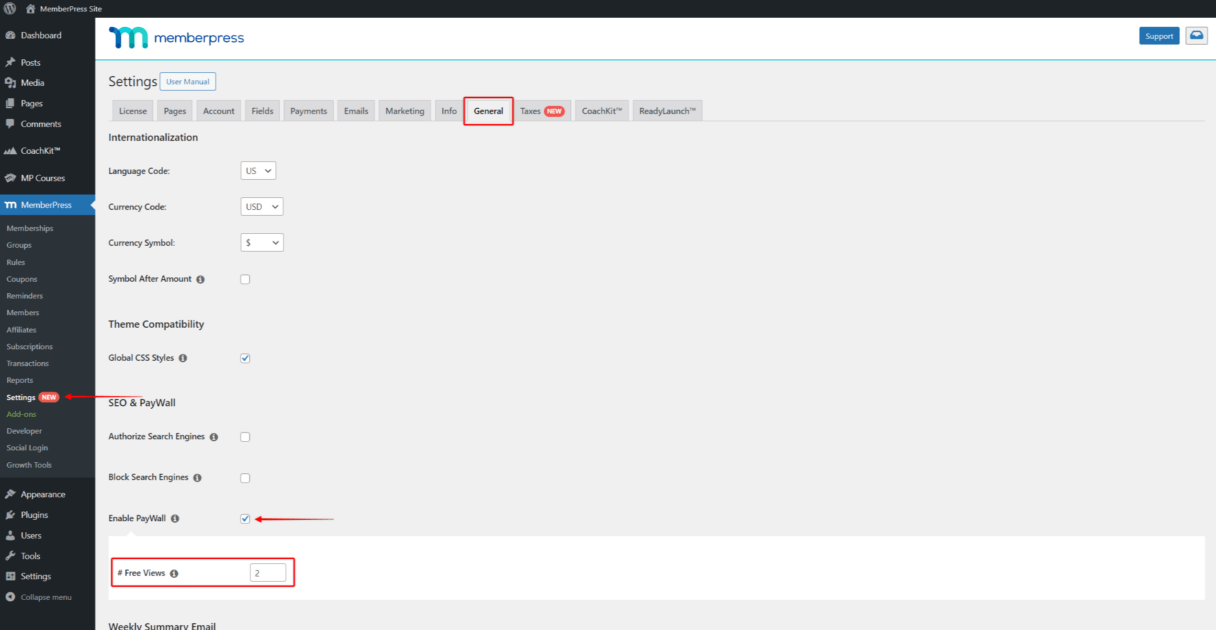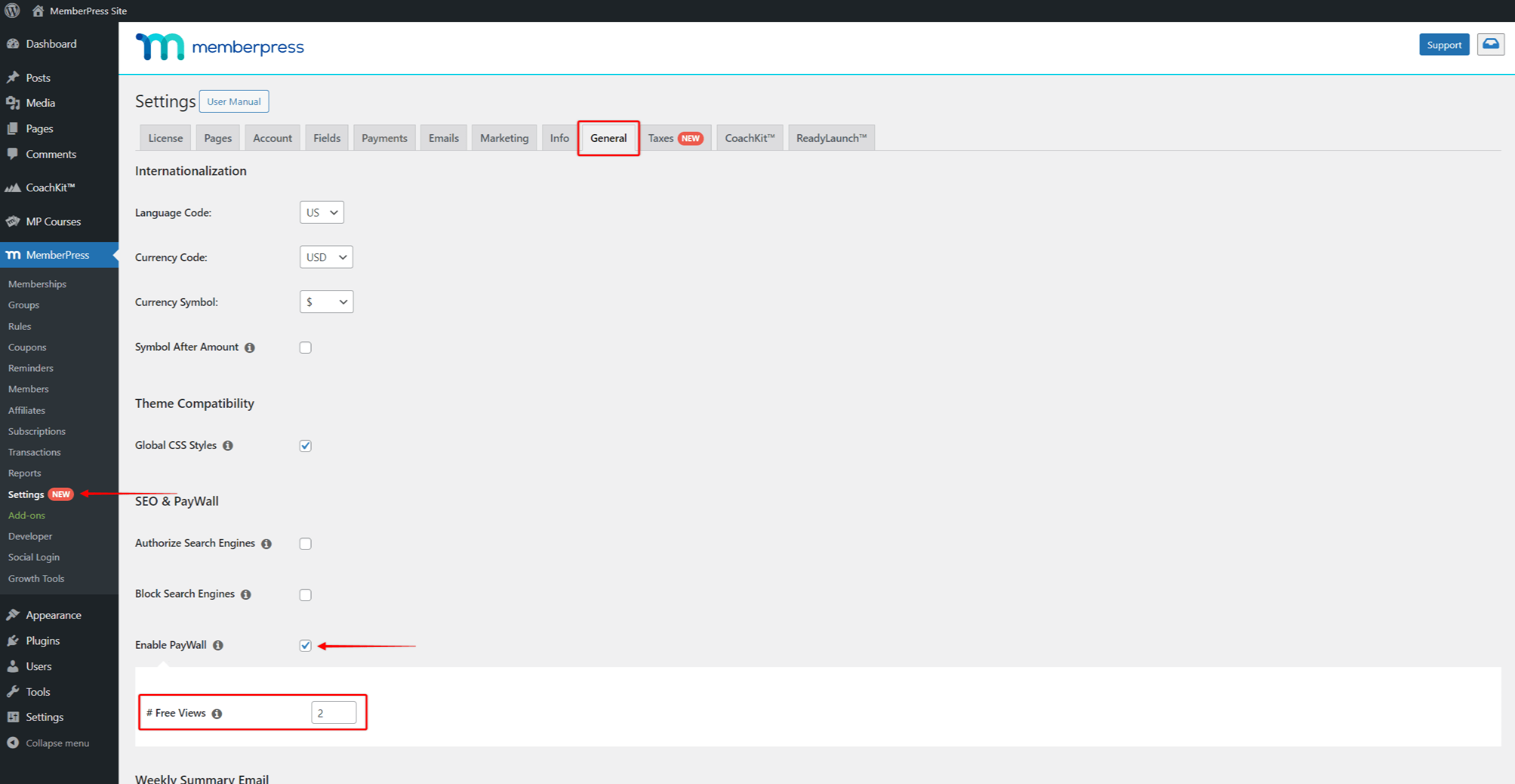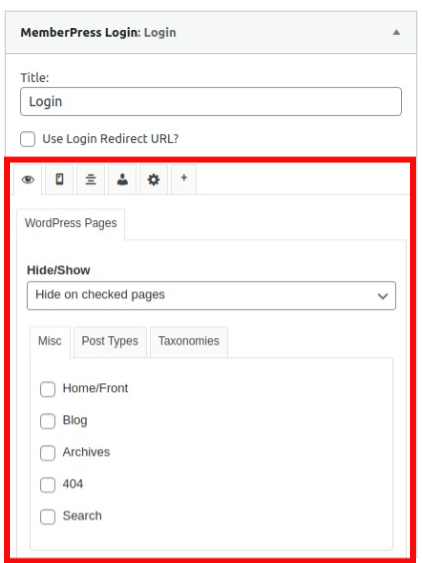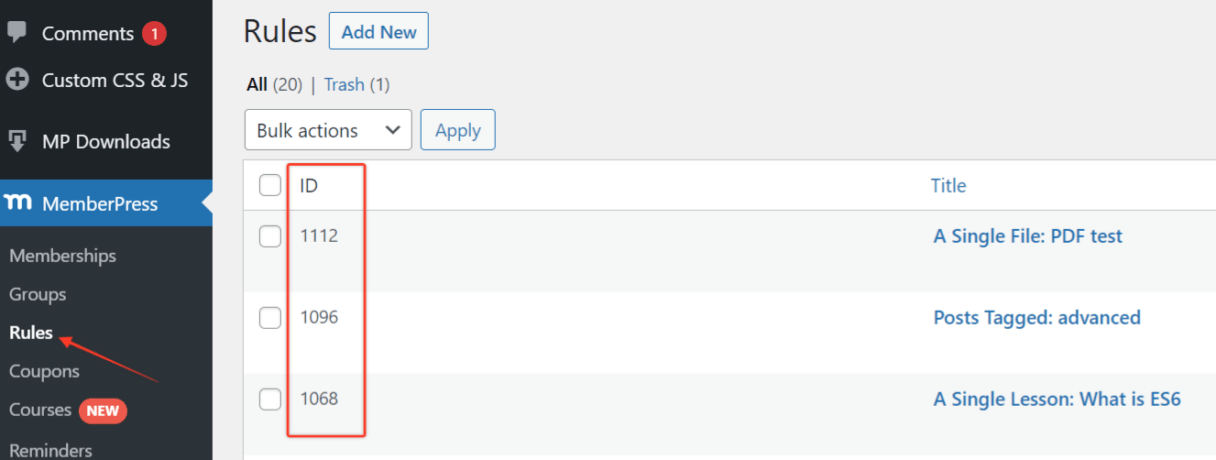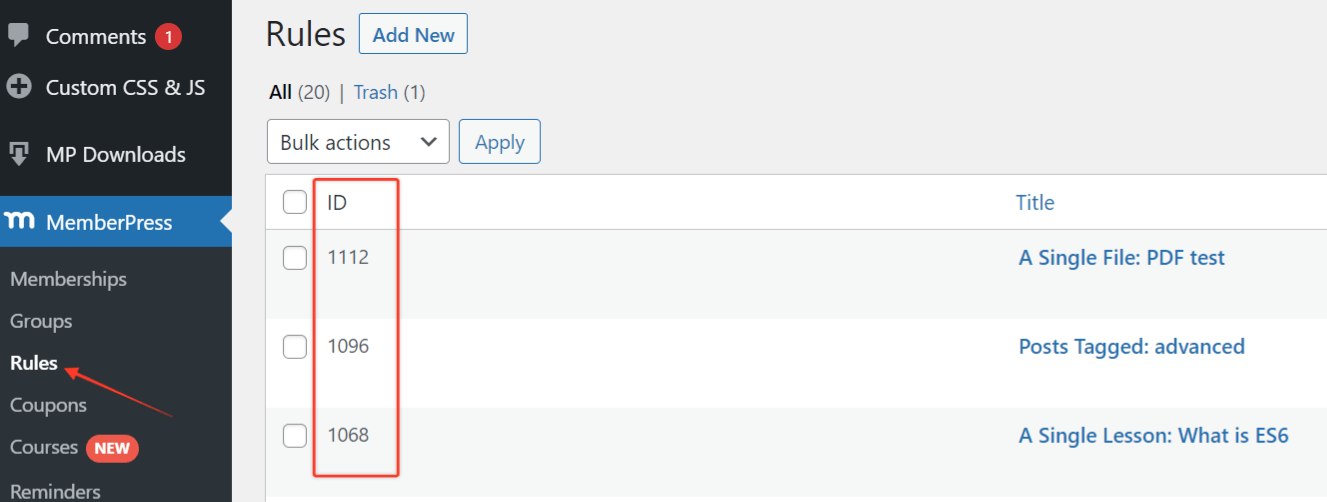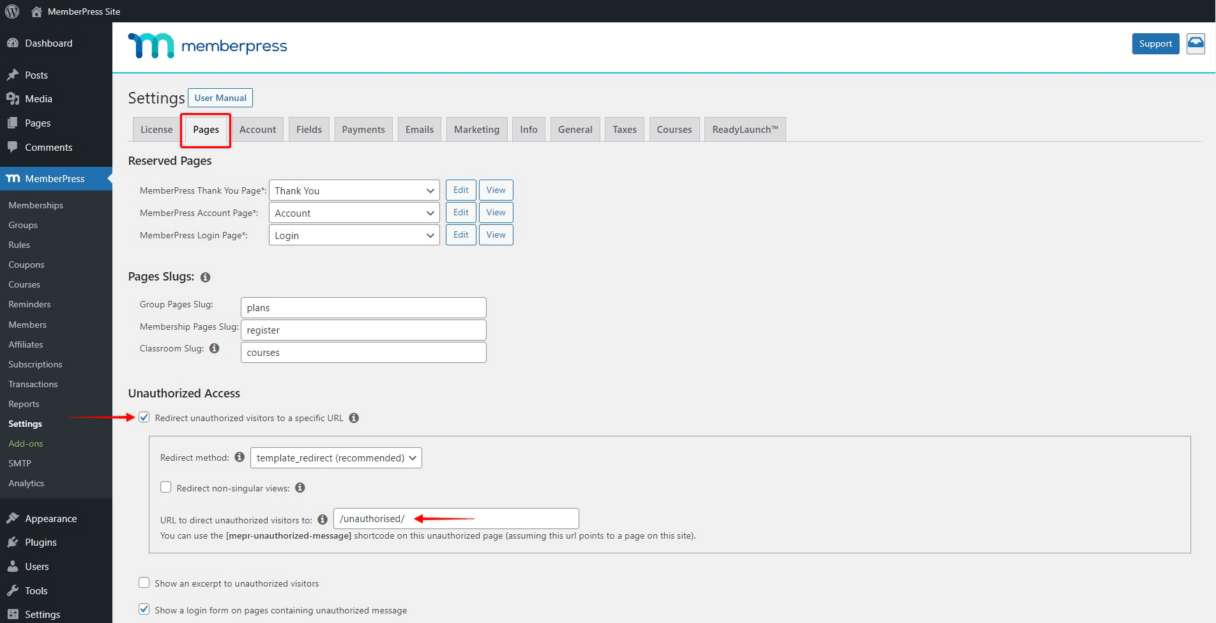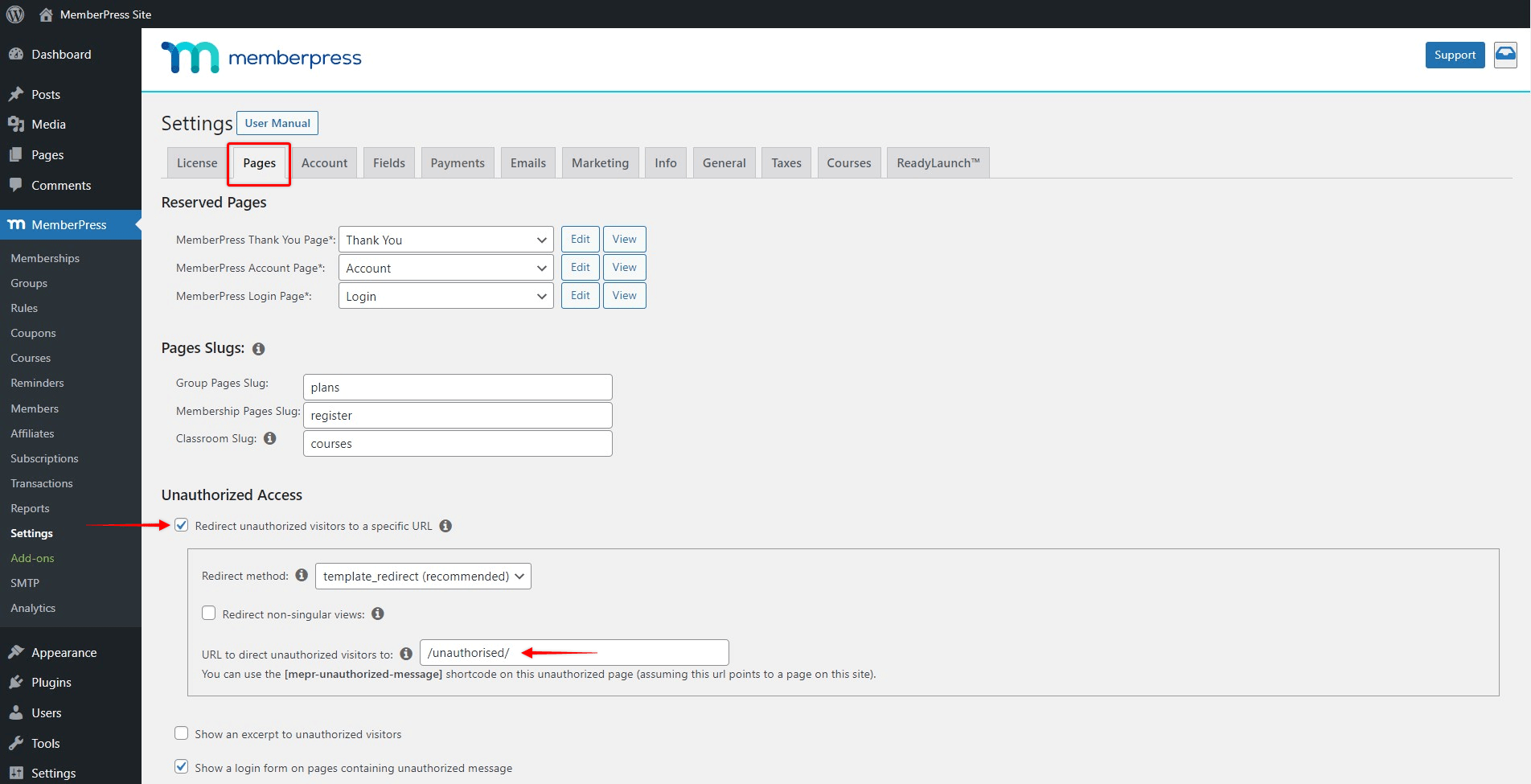The SEO & PayWall options can be found at Dashboard > MemberPress > Settings > General tab as seen below. Index Protected Content Checking the first box, Authorize Search …
Continue ReadingProtecting Files
Covered in this article: What types of files can MemberPress Protect Protecting a Single File Protecting Multiple Files Protecting Multiple Files with FTP Using Regular Expressions Technical …
Continue ReadingProtecting Widgets
If you want to show/hide certain widgets depending on what the currently logged-in member has purchased, then follow the steps below. Step 1 Download and install the Widget Options …
Continue ReadingAdvanced Rule Features
Regex For advanced users, you can enable the regex option to protect anything that matches your expression. The only character that cannot be used in the regex box is the hash (#). All others …
Continue ReadingUsing the Unauthorized Redirect
MemberPress' Unauthorized Redirect option gives you a way to redirect unauthorized users to a specified custom page when they try to access the protected content on your site. This allows you to …
Continue ReadingRules Overview
MemberPress Rules are your go-to for content protection, enabling you to easily paywall your most valuable asset! Rules let you specify who gets access to your premium content, ensuring it's reserved …
Continue Reading