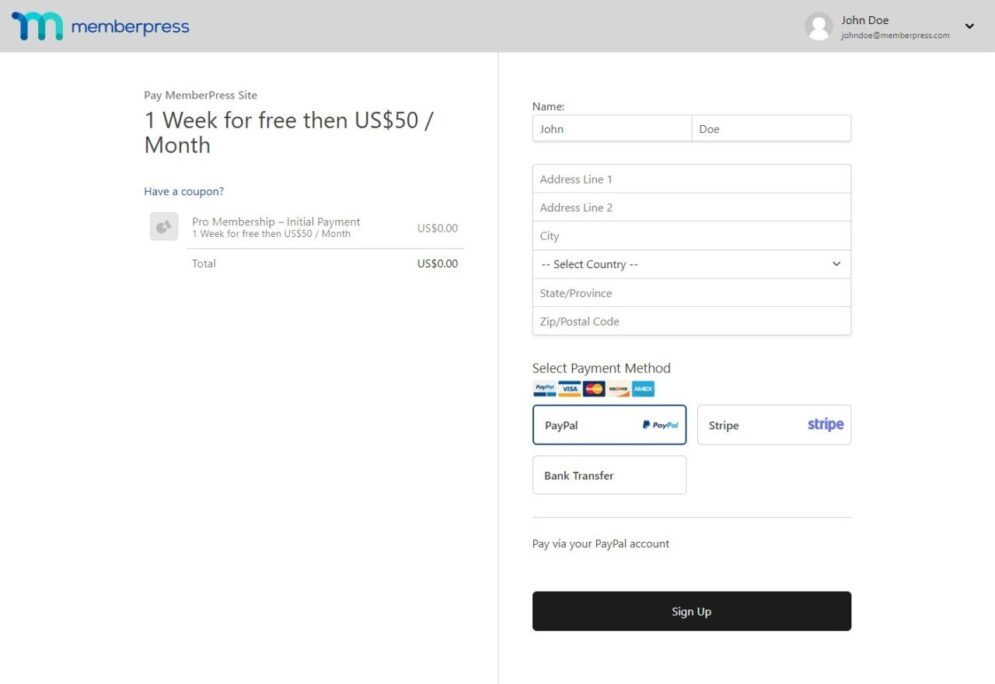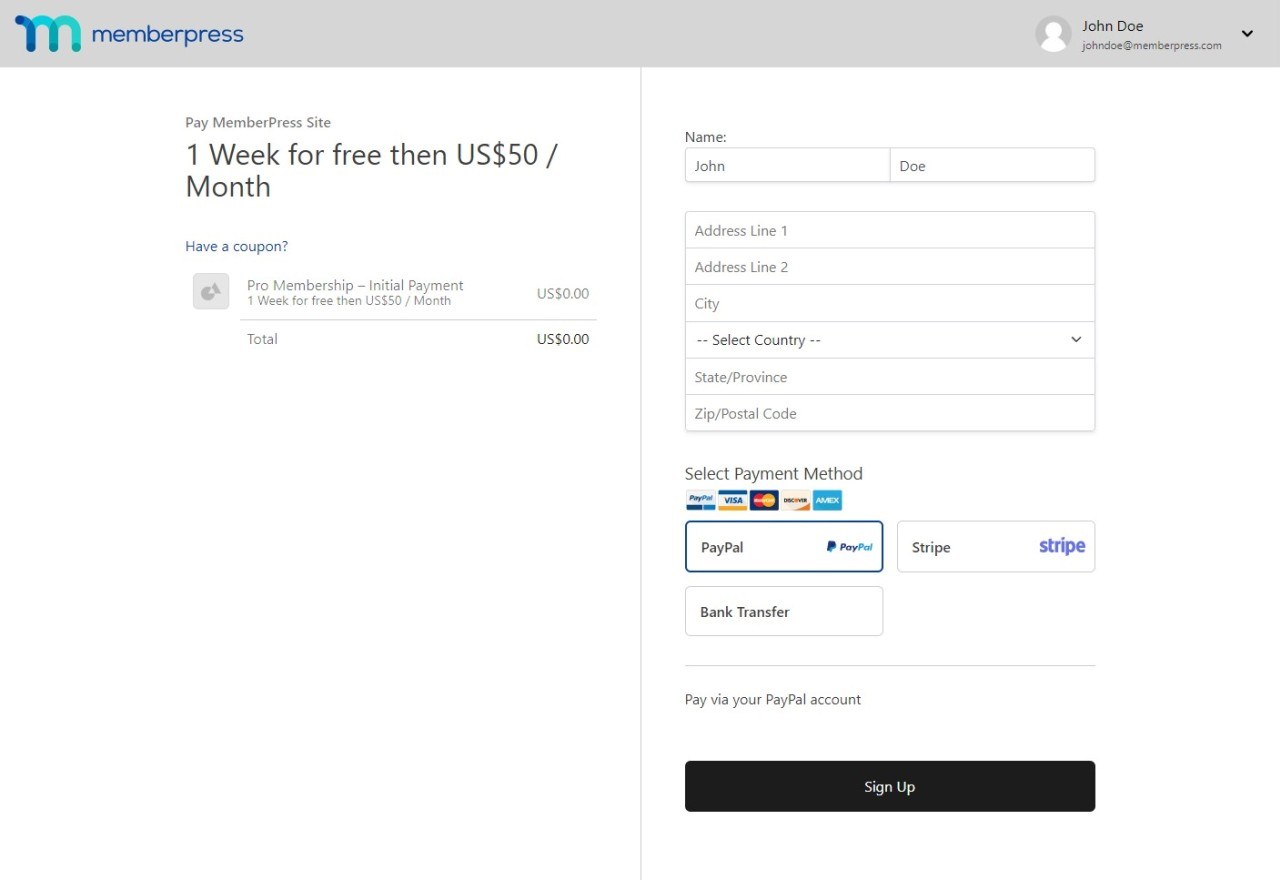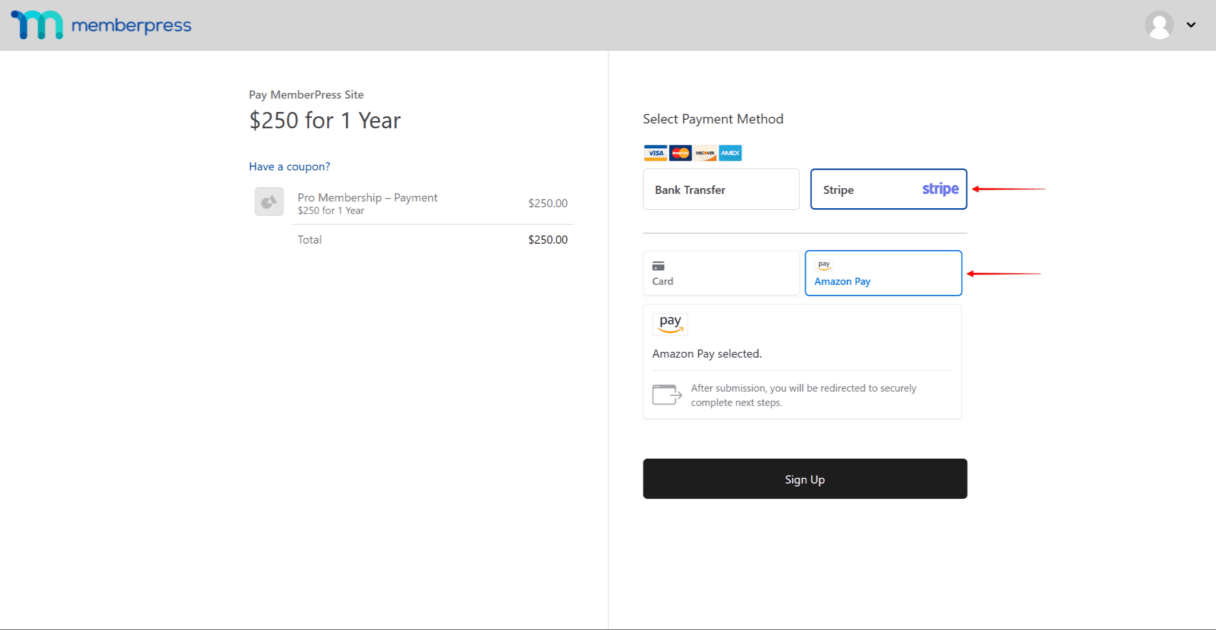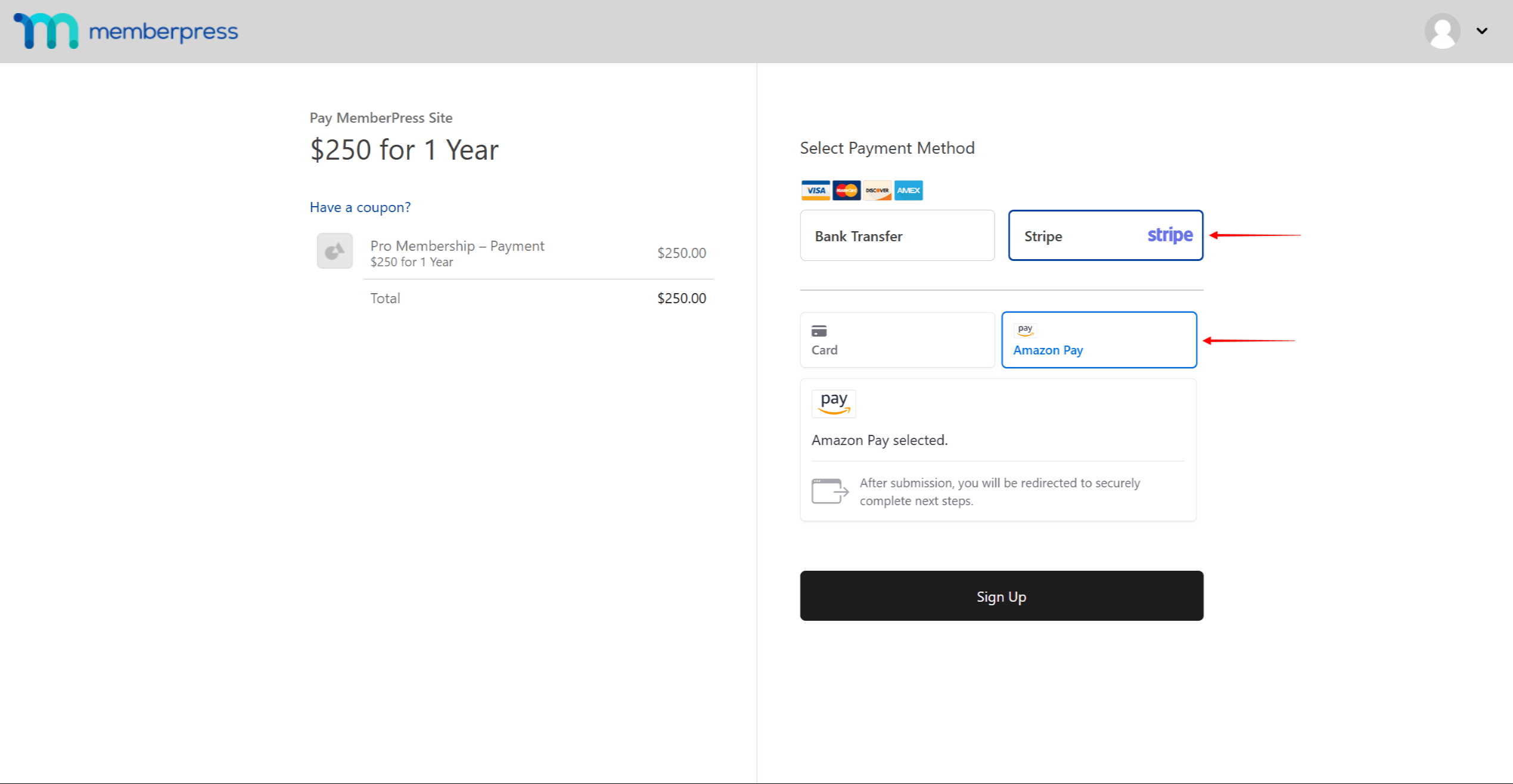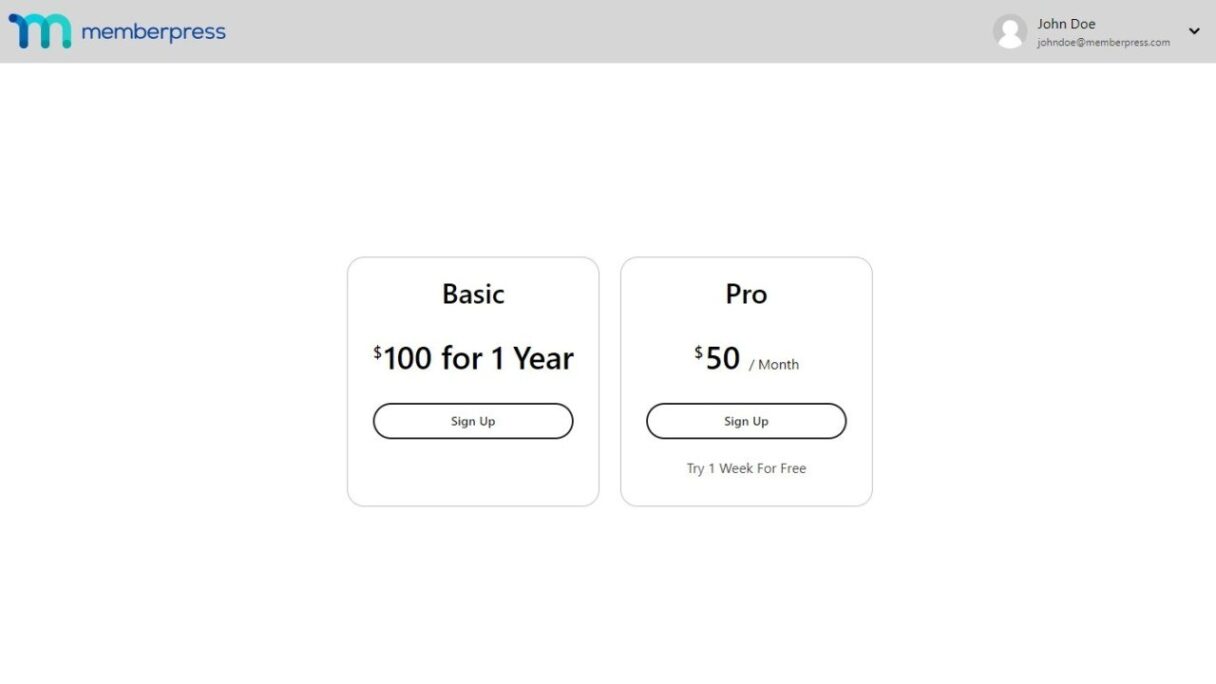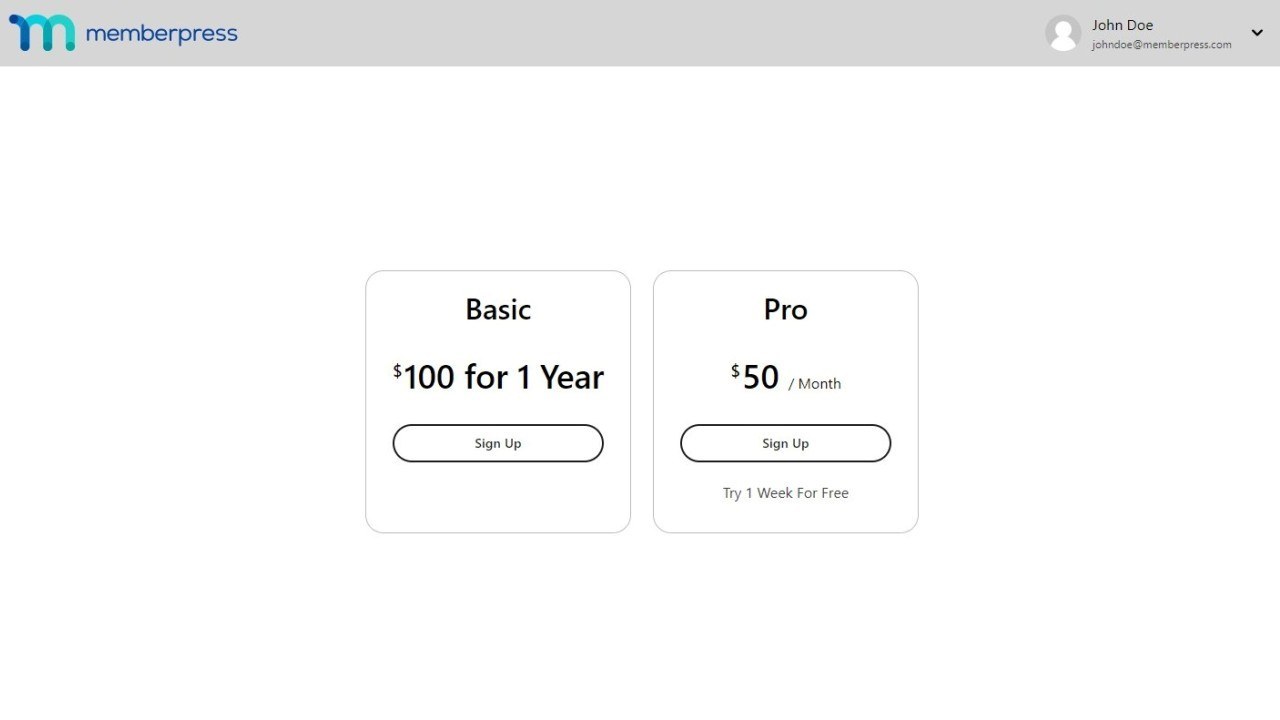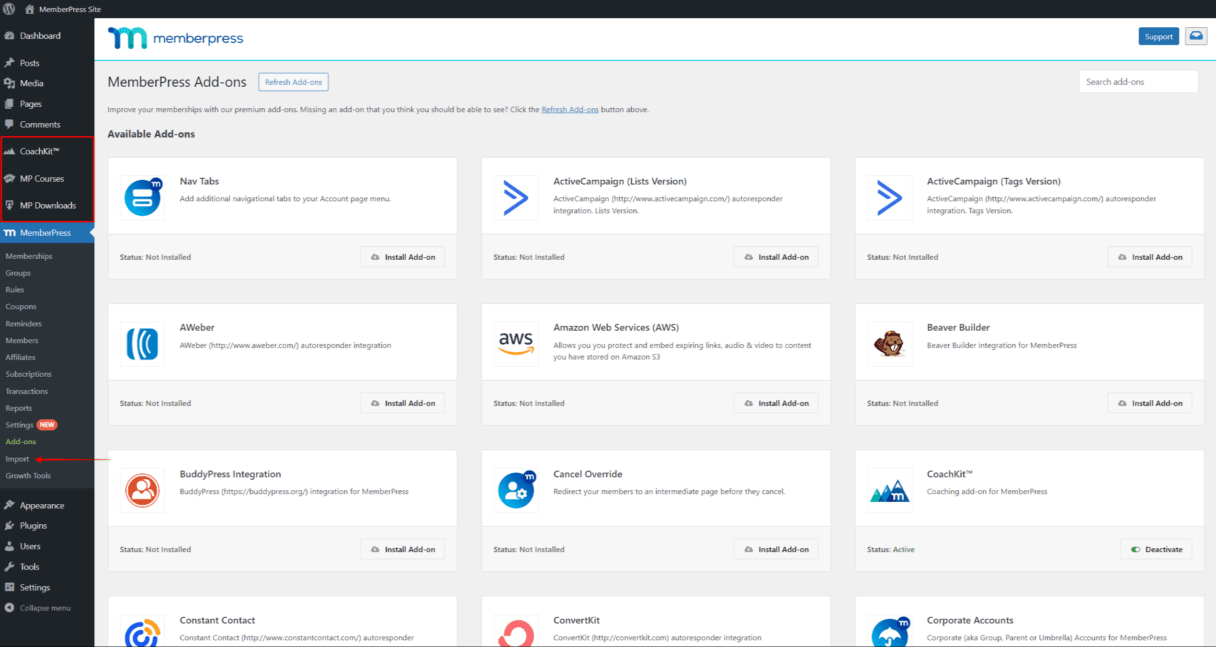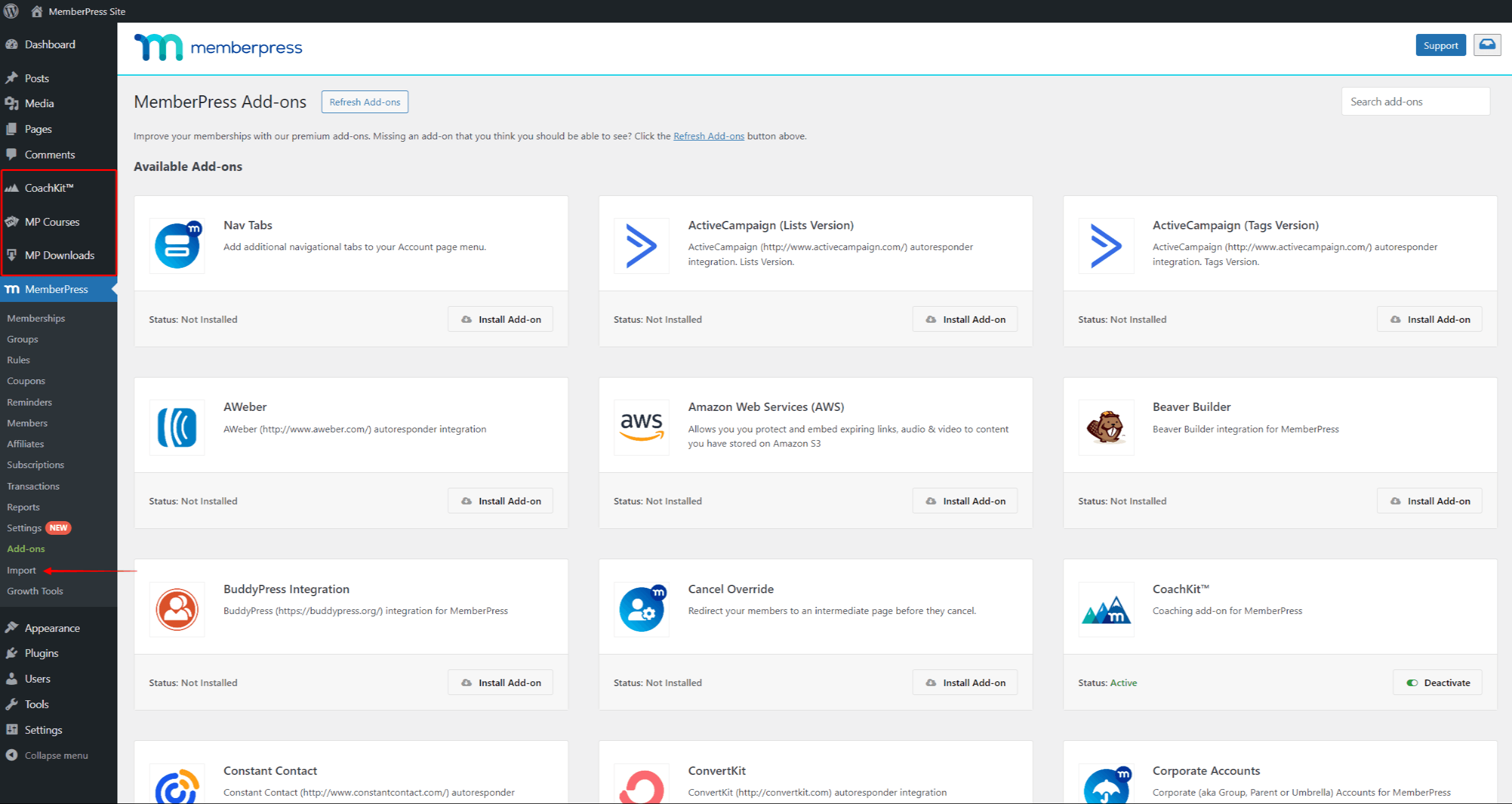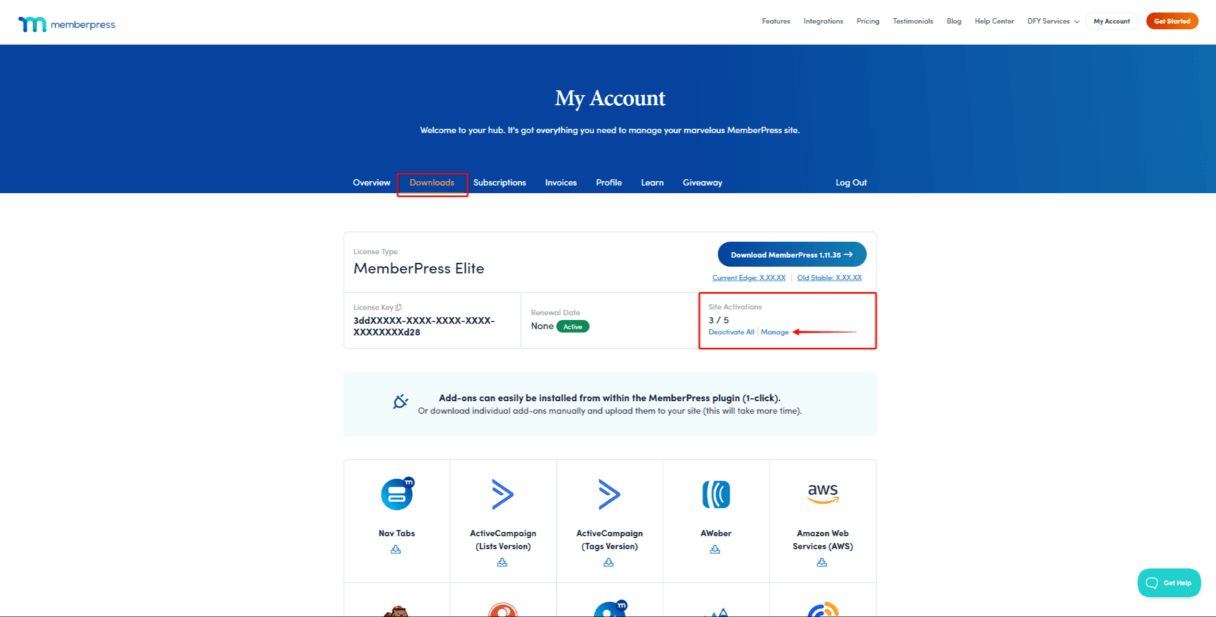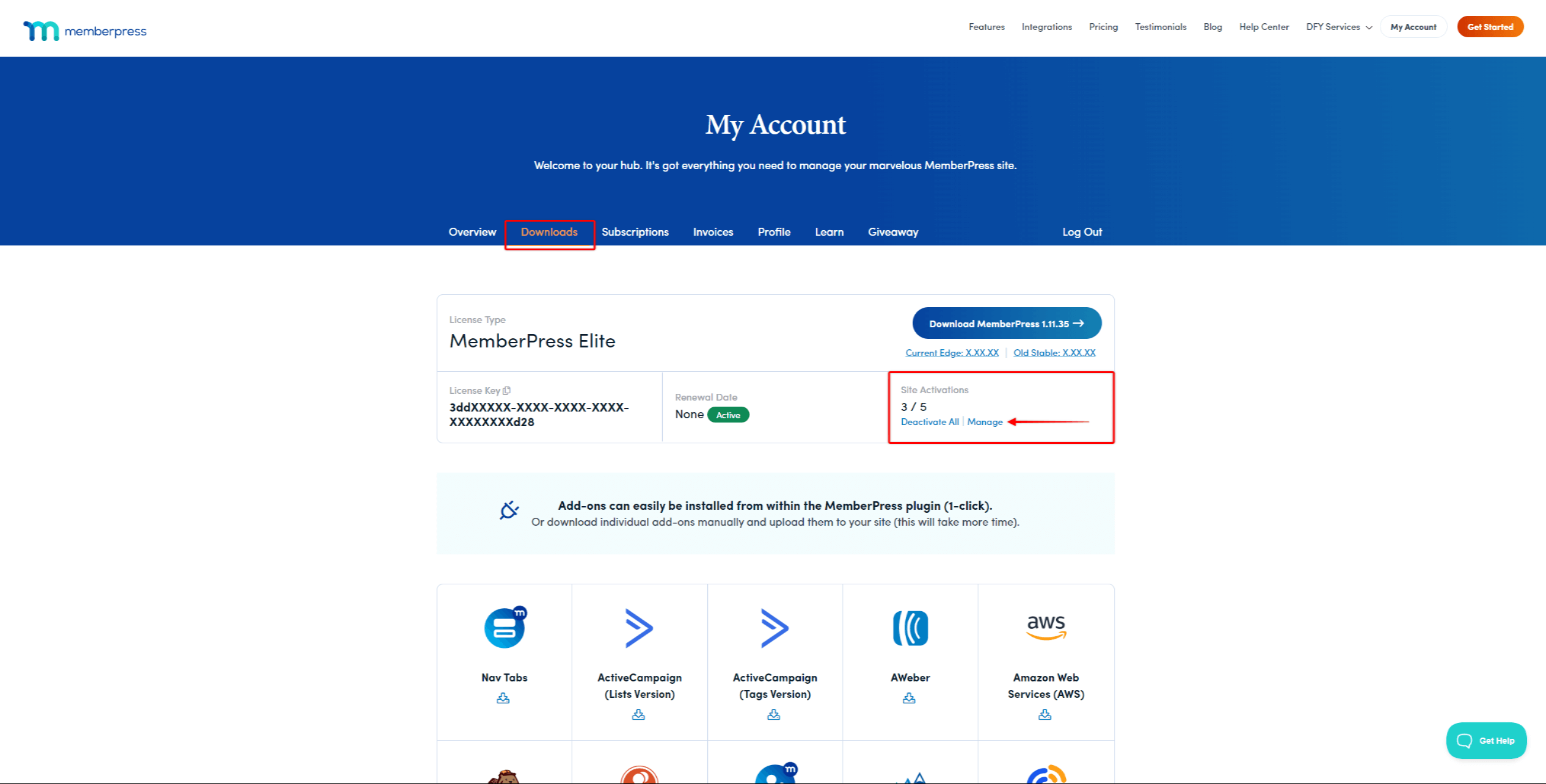MemberPress Memberships and Groups are its essential components. Memberships allow member registration and content access control, and Groups are primarily used to enable upgrades and …
Continue ReadingHow to Enable Amazon Pay With Stripe and MemberPress?
Amazon Pay is an eWallet-based payment method available worldwide through Stripe integration. Customers can save their debit and credit card details and authorize payments through the …
Continue ReadingMemberPress Settings And Default Pages
Once you install and activate the MemberPress plugin on your site, you must configure it. On the MemberPress Settings page, you can modify default settings and configure MemberPress according to your …
Continue ReadingMemberPress Custom Integrations
MemberPress native and third-party add-ons are out-of-the-box solutions for extending MemberPress capabilities. Alternatively, you can create MemberPress Zero Code integrations or develop custom …
Continue ReadingEnabling Features With MemberPress Add-ons
MemberPress core plugin comes with the set of default features necessary for building a membership-based website. On the other hand, you can extend the capabilities of MemberPress by enabling features …
Continue ReadingActivate Your MemberPress License
Following your MemberPress plan purchase, you should install the MemberPress plugin on your website. Next, you must activate your MemberPress license key for the plugin to work …
Continue Reading