Thank you for joining our Stripe Connect beta program.
We are closing out the beta period and getting ready to send it live soon.
If you are on this page, it is because our records indicate that you have used our latest Edge build of MemberPress to connect your Stripe payment gateway.
We will be going live very soon, as such, your Stripe payment methods connected during the beta period may stop working unless you re-connect them.
To re-connect them follow these steps:
- Update to the latest Edge build of MemberPress (vs 1.7.0b6 or newer)
- After updating to the latest Edge build of MemberPress, you’ll need to next go to MemberPress -> Options -> Payments tab and click Disconnect on your Stripe gateway(s).
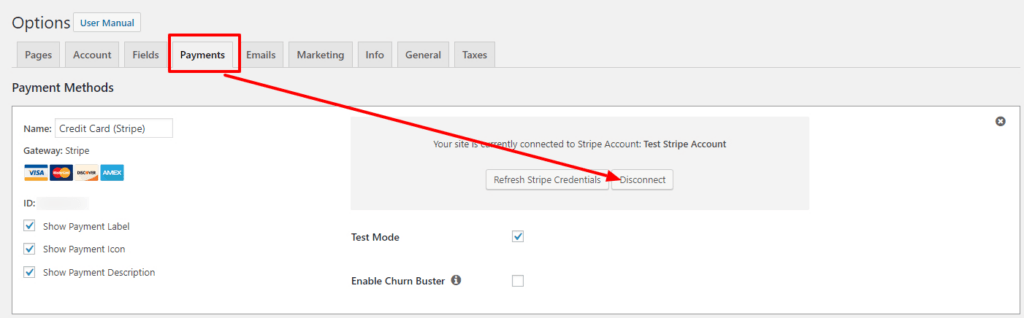
- You will see the following error. And that is OK!
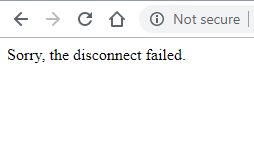
- Now just click the “back button” in your browser from the error page
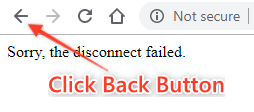
- That will take you back to MemberPress Payments tab where you’ll need to then refresh the page
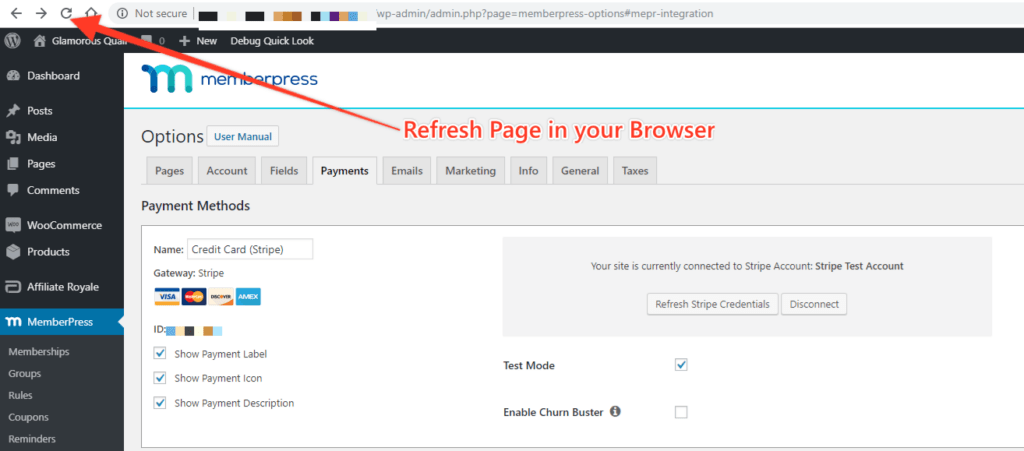
- Now, you can re-connect your Stripe gateway and you’ll be all set for our live Stripe Connect launch soon!
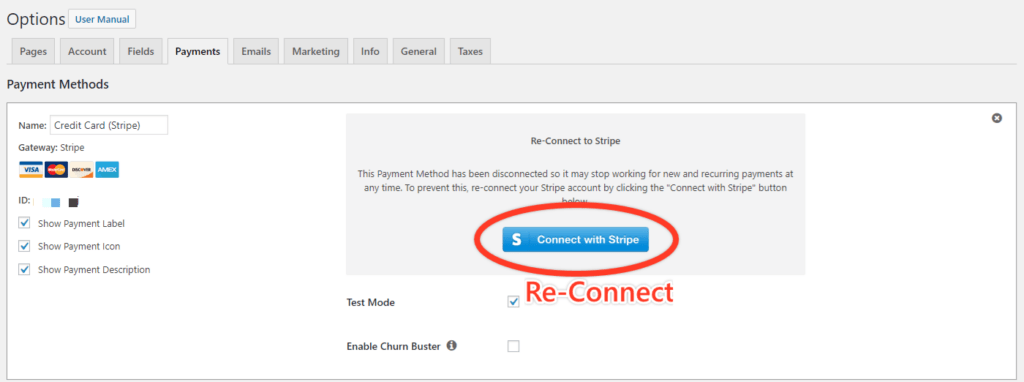
- If you’re not sure how to re-connect follow these instructions.
- That’s all! Now your Stripe keys and webhooks will be managed automatically for you.











