Turn your membership site into a true networking hub with the new profiles and directories add-on. Now your members can find each other, connect, and show off their expertise all inside your site.
Are your members feeling a bit… faceless? You’ve built an amazing community, but too often they stay hidden behind a login screen, interacting only with you.
From searchable professional directories to community “who’s who” boards, the Profiles and Directories add-on flips the spotlight.
Now, members can discover each other, connect more deeply, and add real, visible value to your membership site.
In this walkthrough, we’ll explore all the new features and benefits of this exciting new release, plus give you ideas for putting them to work.
By the end, you’ll see how directories can turn your site from a content hub into a true community that keeps members engaged, visible, and connected!
Why Add Profiles and Directories?
You don’t need to be a social network or dating app for profiles and directories to make sense on your site.
Whatever niche you serve, chances are your members have interests and goals in common.
- hobbyists,
- online students,
- local business owners,
- conference attendees,
- fitness enthusiasts,
- you name it!
And when people share interests, they want to find each other.
Profiles and directories turn a faceless list of members into a community your people can actually see and connect with.
Want to see the impact? Here are 3 solid-gold ways profiles and directories can add real value to your site:
1. Connect People
Directories make your membership site the place to find and be found.
Maybe your members want to connect with like-minded folk. Maybe they want peer-to-peer support. Or perhaps they want to network amongst a community of professionals with shared goals.
It’s all possible on your membership site with profiles and directories!
2. Build Trust with Visibility
People trust people, not faceless usernames.
With profiles and directories, your members can put a face to the name, share their credentials, link to their social media, and highlight what makes them unique.
That kind of visibility instantly makes your site feel more authentic, builds confidence in your community and credibility for your brand.
3. Monetize $$$
We’re all about providing opportunities for MemberPress users to make more dough. And the Profiles and Directories add-on can do just that.
Offer a general directory to all members, and save a premium, “VIP directory” for higher-paying tiers.
You can build specialized spaces, like a “Find a Coach” or “Verified Professional” directory, and make access or inclusion a premium perk.
This add-on gives you even more ways to deliver extra value and create new upsell opportunities on your site.
MemberPress Profiles and Directories Add-On Tour
Let us introduce you to the key features and perks of our latest add-on!
1. Build Multiple Directories for Every Group
Why stop at one directory? With the new add-on, you can create as many as you need for students, alumni, coaches, local chapters, or even VIP tiers.
That means you can specialize your directories to different sections of your membership community:
For example, on an online course site, alumni can get their network, and coaches get theirs. Everyone knows exactly where to go to connect.
And because directories tie into MemberPress Rules, you’re in control of who appears where and who gets access. That means you can create those upsell opportunities and VIP tier perks we mentioned earlier.
2. Make Searching Your Directory a Breeze
Forget scrolling through endless names. With smart filters, members can search by role, membership or location. They can even toggle to show only those with profile photos.
This makes it ridiculously easy for members to find the right people: classmates in their city, colleagues in the same field, or peers working toward the same goals.
These faster connections make your directories even more valuable to your members.
3. Rich Profiles That Build Credibility
A plain username doesn’t do much for connection. But when members can share photos, bios, skills, and social links, your community instantly feels more real and trustworthy.
As the admin, you decide what to highlight — whether that’s simple basics (like a display name and photo) or deeper details pulled from WordPress and MemberPress custom fields.
For your members, this is a chance to showcase expertise and stand out in the crowd. For your site, it’s a credibility booster that makes your membership feel polished, professional, and worth belonging to.
4. Sleek Designs + Privacy Built In
Directories should look great and work smoothly, and this add-on delivers.
Choose from List, Grid, or Card views, all styled and compatible with ReadyLaunch™ so they’re responsive and polished right out of the box.
Drop them anywhere on your site with Gutenberg blocks, making setup a cinch. Members get a browsing experience that feels fast, and frustration-free.
And of course, privacy matters. Members can opt out of directories, and you control which fields appear, so everyone has confidence in how their information is shared.
🚨 IDEA ALERT! How YOU Can Use Directories
Here are some use cases to spark some ideas on how to make this add-on work hard for you!
Conference Sites
Ever found yourself squinting at someone’s lanyard at a conference, trying to figure out who they are? Awkward. Especially when you should already know.
Give attendees the lowdown on who’s who and build hype for your conference by creating a “digital lobby”.
They can see who’s coming, learn a little about them, and make meaningful connections from day one.
As a bonus feature, you can create a highlighted directory for speakers and key guests at the event, complete with profile photos and social links. This makes it easier for attendees to follow, connect, and get excited about your lineup.
Professional Associations and Guilds
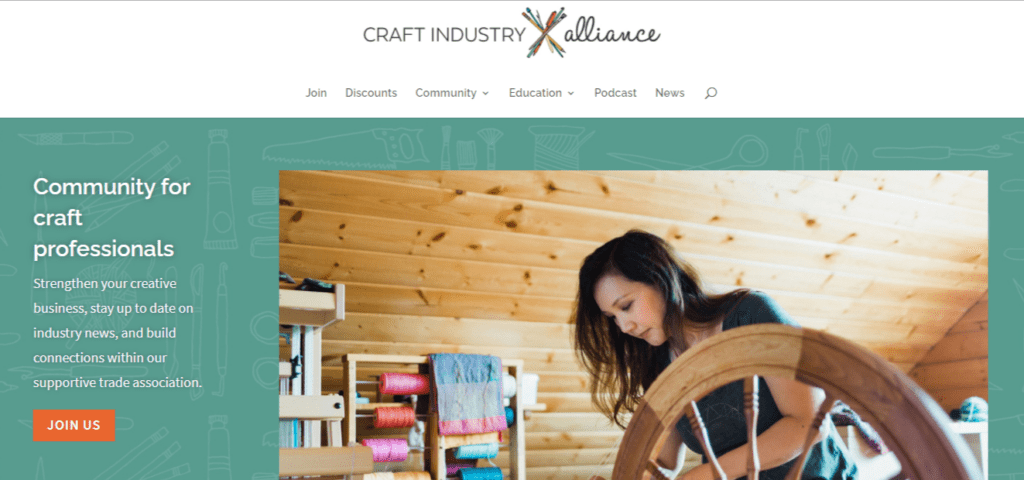
Membership lists are great for admin work but not so great for member value.
Turn that static list into a polished, searchable directory, and suddenly your association becomes a true networking hub. Members can filter by industry, specialization, or location to find the connections that matter most.
It’s also a credibility boost: a clean, professional directory signals that your association is organized, established, and invested in helping members succeed.
Coaching Groups
Peer-to-peer connection is coaching gold dust! It’s so much more enriching to be able to have accountability partners who can support you in creating new habits and celebrate milestones.
Directories make it simple for members to find and connect with people within their cohort.
Online Courses
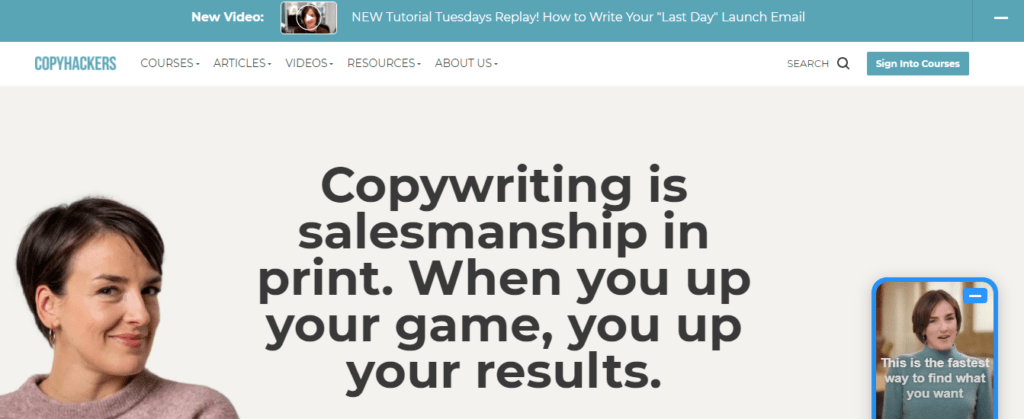
Online learning can sometimes feel like a solitary journey.
With directories, you can give learners a place to connect with classmates in their cohort, find peers who share similar interests, and keep the conversation going outside the virtual classroom.
This peer-to-peer learning adds a whole new layer of value to your programs.
Alumni can stay in touch long after graduation, keeping your community alive and valuable for years to come.
And for prospective or current students, directories of instructors add serious credibility.
Members can browse who’s teaching them, check out portfolios, and even connect in advance, giving your courses a professional edge that helps boost enrollments.
Plus, students can get inspired by each other’s progress and results. Take an online art class, for example: learners can follow each other on social media, share their latest work, and cheer each other on as they take their first steps into the professional art scene.
Nonprofit Networks & Advocacy Groups
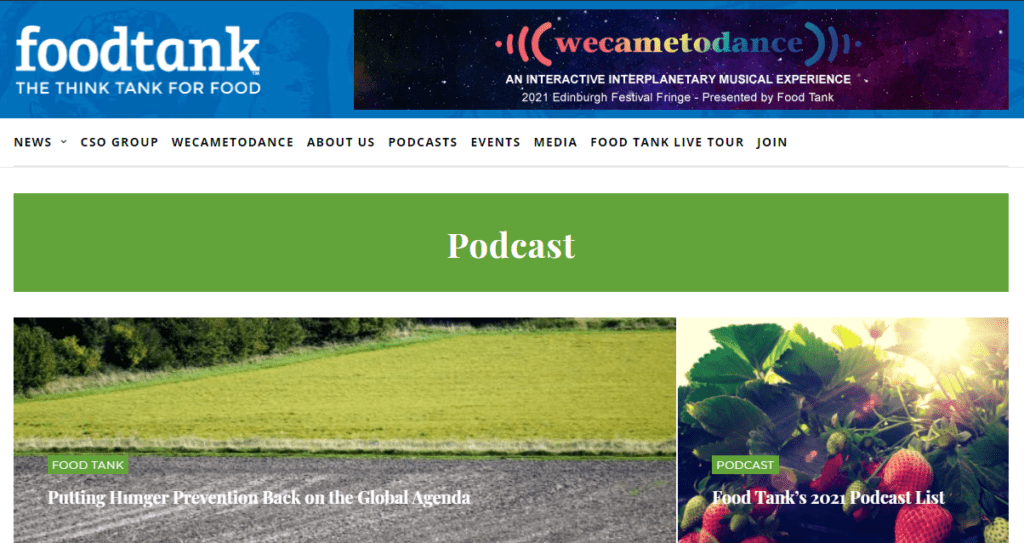
With mission-driven organizations, things get really exciting.
Imagine being able to connect everyone who has a shared goal and passion for the greater good?
Directories can bring together experts, advocates, and industry professionals around a shared cause.
With the Profiles and Directories add-on you can make it easy for members to filter by expertise, location, or role, and connect with peers working toward the same mission!
This adds untold value for members who want to collaborate and exchange ideas, and, hopefully, for the world!
Connection = Retention
Your members may have arrived at your site for your content, but now you can give them the chance to belong!
Profiles and Directories add real, tangible value to your memberships by giving your tribe a way to be seen, connect, and build trust right inside your site.
And now you don’t need extra tools or plugins to make it happen as it’s yet another incredible growth tool built right into MemberPress.

Get MemberPress Today!
When members can connect with each other, they stay longer, engage more, and get more out of your site. And that’s the secret to stronger communities — and healthier recurring revenue.
Put connection at the center of your membership with the new Profiles and Directories Add-on.
And stay tuned for more exciting news coming VERY soon…sign up for our newsletter below to get the scoop as it drops!
If you found this article helpful, follow us on Facebook, Twitter, Instagram, and LinkedIn!

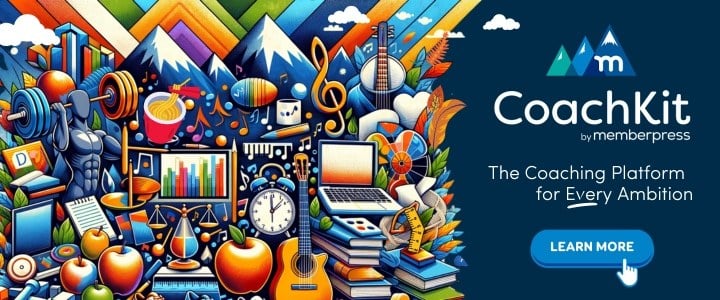











Add a Comment